Diploma in Computer Application
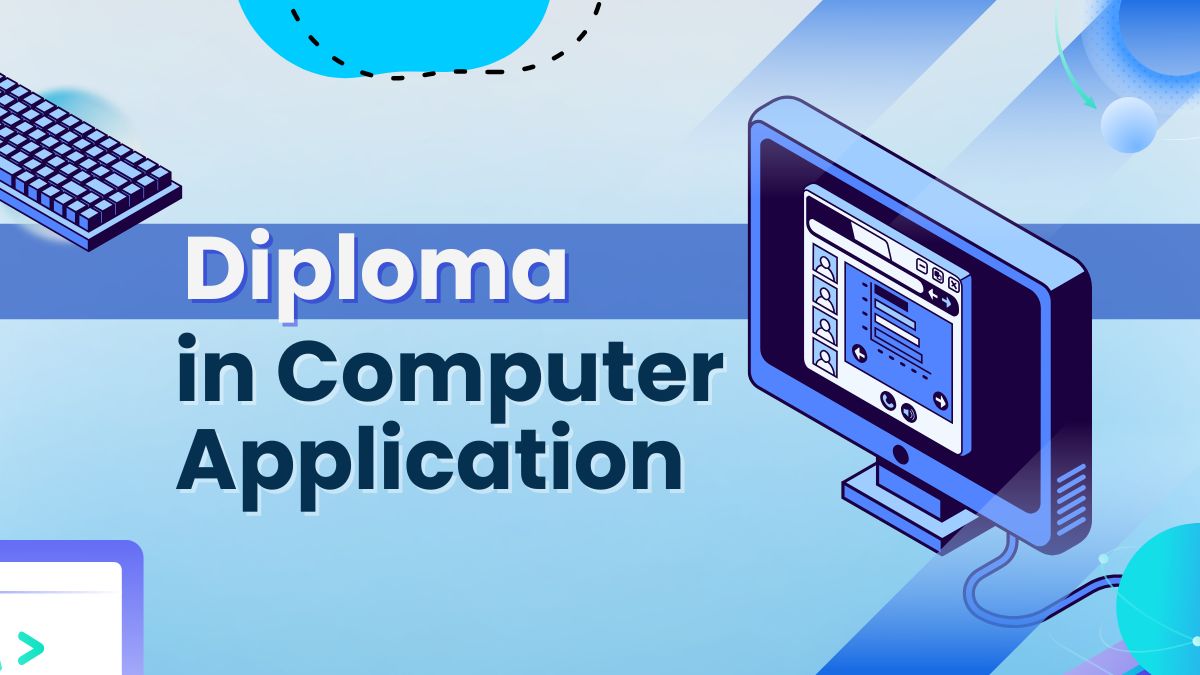
About Course
DCA or Diploma in Computer Application is one popular course among students completed their Secondary or Higher Secondary education. Get in depth knowledge about computer operation which will give extra benefit in professional life.
What Will You Learn?
- DCA is for beginners to advance
- Learn complete office management
- Advance Excel included
- Cloud for office productivity
Course Content
Fundamentals of Computer
-
History of Computer
04:14 -
Computer Generations
08:30 -
Understanding Types of Computer
08:01 -
Understand Computer & Components
11:11 -
Understanding System & Application software
09:16 -
Understanding Programing Languages
03:09
Start & Manage Computer System
-
Setting up a Computer System
03:01 -
Understanding Keyboard & Mouse operation
12:33 -
Understanding Windows OS
20:06 -
Organize your files & folder
11:52
Understanding Common Applications
-
Basics of Paint
24:13 -
NotePad
17:41 -
WordPad basics
28:43
Speed Typing
-
Understanding Keyboard Layout & Speed Typing
05:00
Microsoft Advanced Word
-
Introduction to Microsoft Word Application
12:33 -
MS Word Back Stage View
19:53 -
MS Word Home Tab- Clipboard & Font group
20:33 -
MS Word Home Tab- Paragraph and Styles
16:27 -
MS Word Home Tab- Find Replace & Selection Panel
06:59 -
MS Word Insert tab- Cover page
06:27 -
MS Word Insert Tab- Table
15:28 -
MS Word Insert Tab- Working with Pictures
11:59 -
MS Word Insert Tab- Shape SmartArt & Chart
19:17 -
MS Word Insert Tab- Link Bookmark & Comment
09:16 -
MS Word Insert Tab- Header & Footer
08:58 -
MS Word Insert Tab- Text Box, Drop Cap, WordArt
12:06 -
MS Word Design Tab- Water Mark, Colour, Border, Theme
10:47 -
MS Word Layout Tab- Understanding Page Setup
12:58 -
Understanding Mail Merge
13:04 -
MS Word- Document Proofing
06:16 -
MS Word View Tab- Manage views
07:33 -
MS Word- Printing Setup
04:46 -
Ms Word- Use Macro effectively
07:53 -
MS Word- Track change
04:56
Microsoft Advanced Excel
-
Excel introduction
04:43 -
Understanding Excel Interface
15:46 -
Understanding Excel Tabs and ribbons
06:12 -
Excel Backstage View
16:55 -
Excel organize workbook, sheet, row & column
23:19 -
Excel data entry technique
12:51 -
Excel Data sorting & Filtering
09:37 -
Excel Data Conditional Formatting
10:46 -
Excel Table
16:39 -
Excel Keyboard Shortcuts
-
Excel Security Implementation
14:22 -
Excel Formula & Function anatomy
12:20 -
Excel Basic Formula- Add, Subtract, Multiple, Divide And Percentage
09:05 -
Excel Function- SUM, SUMIF, SUMIFS, SUMPRODUCT
22:14 -
Excel Function- Count, Counta, Countblank, Countif, Countifs
13:12 -
Excel Function- Average, Averageif, Averageifs
14:31 -
Excel Function- IF, Operator, Nestedif
14:18 -
MS Excel- Create Academic Marksheet
13:23 -
Excel Function- Change case, Trim, Len
09:30 -
Excel Function Left, Right, Mid, Find, Concatenate, Text to Column
19:29 -
Excel Function Product, SQRT, Power
07:26 -
Excel Function- AND & OR
08:45 -
Excel Function- DATE, DATEDIF, NOW, TIME
14:43 -
MS Excel- Create Age Calculator
20:11 -
Excel Function- VLOOKUP
16:55 -
Excel Function- HLOOKUP
09:37 -
Excel Function- INDEX MATCH
16:22 -
Excel Function- VLOOKUP with MATCH Function
04:37 -
Excel Function- HLOOKUP with Match Function
05:30 -
Excel Function- PMT, IPMT, PPMT (Financial)
16:50 -
Excel Function- PIVOT TABLE
17:56 -
Data Validation in Excel
13:31 -
Excel Automation- Automatic Numbering, Border, Link
08:22 -
Data Visualization usingCharts
08:28 -
Advance Attendance sheet using Checkbox
04:58 -
Excel Column With Auto Adjust
02:11 -
Lookup & Vlookup Function for grade calculation
03:43 -
Understanding Macro for quick work
09:10 -
Understanding Excel Formula Tab
18:04 -
Excel Page Layout Tab Functions
19:17 -
Understanding Excel Insert Tab
27:05
Microsoft Advanced PowerPoint
-
Introduction to PowerPoint
08:36 -
Create New Presentation
16:41 -
Saving option in PowerPoint
13:54 -
Manage PowerPoint Slides
08:28 -
Apply and Manage Theme
08:29 -
Insert objects including Text, Video, Audio, Shapes
15:58 -
Apply Transitions on Slides
09:59 -
Apply Object Animation (Advance)
-
Slide Master Introduction
-
Slide Show Presentation
Understanding Internet Technology
-
Basics of Internet Technology
13:01 -
Customize Web Browser
-
Online Safety
Understanding Email
-
Email Basics
-
Sending Emails
-
Responding Email
-
Email Settings
Google Productivity & Cloud Tools
-
Understanding Google Drive
-
Google Docs
-
Google Sheet
-
Google Slides
-
Google Form
Basic concept of HTML
-
Understanding HTML
00:00 -
Understanding Webpage Structure
00:00 -
HTML Text Attribute
00:00 -
Manage image and videos in HTML page
00:00 -
Understanding Table in HTML
00:00 -
Understanding HTML Form
00:00
Student Ratings & Reviews

No Review Yet
